Viral-Icons: Increasing One's Rank with a Twist!
Got this from my friend over at The Broken Bow
—Copy and paste the VIRAL-ICONS and instructions below this line—
Instructions:
Important Update - Please read here!
1.) Copy and paste the matrix of “Viral Icons” below courtesy of Ilker Yoldas from The Thinking Blog.
2.) Upload your non-animated favicon (GIF image of size 16×16 pixels) to ImageShack, a similar free image hosting server or to your own server provided by your hosting service if you have one.
3.) Substitute the Host Icon and one of the “Viral Icons” in the matrix with your ALT text of choice and your blog’s URL. Maximum of 3 specific keywords for the ALT text are best for it to be effective.
4.) When you get a ping back from someone that has your icon in one of their “Viral Icons”, practice good karma by copying his/her Host Icon’s code (automatically the associated ALT tag will also be copied) and paste it over one of your “Viral Icons” below.
5.) Invite your readers to do the same and soon this can grow virally.
- No Porn Sites
- Only 1 icon per person (i.e. don’t hog the ViralIcons!)
- Please don’t tamper with other people’s ALT tags, URLs or favicons.



















































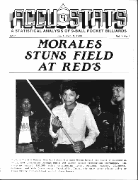

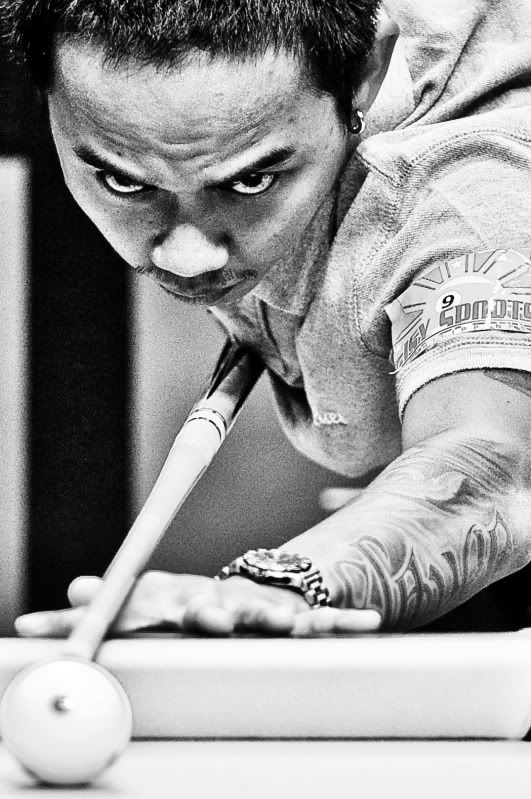

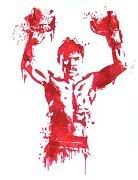




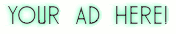








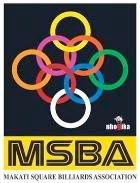

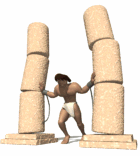
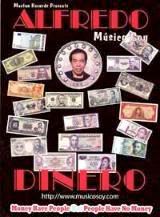






23 comments:
For some reason, the cut-and-paste of the icons isn't working for me. The icons aren't coming out.
Hi, I've added you to both my viral-tags train, pls link me up if u have not done so, thanks and have a great day! :)
http://mariuca.blogspot.com/
http://www.mariucasperfume.blogspot.com/
You can repaste the whole thing Mom and then later make the necessary changes. Sometimes, copying just the icons will not work, thus, what I do is copy the whole post itself. Hope this helps ManilaMom!
what!
no porn sites??!!
that's it...that excludes me...shucks.
(thanks for your kind words AK)
~chesca
Even copying the whole thing didn't work for me. It's okay. ViralTags is still working overtime for my blog anyway :D
Thanks, bro!
hi sorry for the late reply i've been busy... yes i'm qualified as DOST SCHOLARS :)
hope you post in our forum
@Ches - you've always had a way with words, Ches! :)
@ManilaMom - Ok Mom. Just in case you need some assistance, i can send you the HTML tags (the whole bunch) via email :)
@Ice - that's so nice to hear. Yeah, I'll do that one of these days, I promise.
Hi, I've added you to my ViraLinks. You're on my sidebar on NEWS & RIFLESSIONI I'll faved you on Technorati as well! ;)
Alex
Hi,
I have added the Viral Icons to my blog
http://betabloggerfordummies.blogspot.com/2007/06/increase-page-rank-viral-icons.html
My ALT tags : "Complete Help Blogger"
Regards
@AAA and Vin! Welcome aboard friends! Much thanks for the gesture!
hayyy nakaka tamad talaga tong icons na to.. pero gagawa nalang din me nyan ng isang special page for viral tags and icons.. abangan! hehehe.. dami na talagang pakulo sa net ngayon waaaAA!
You got that right kabayan! Pag may tiyaga, may nilaga! Naks, salawikain!
hi I have added the viral icon at http://laketrees.blogspot.com/
fav:http://photos1.blogger.com/x/blogger2/4902/487412286816216/240/z/334873/gse_multipart20285.jpg
and alt:Artist, Portraits, Art
thanks Kim
Just added you in the matrix, Kim :)
hello!i have added you in my viral link @ http://constructicle.blogspot.com/2007/06/increase-alexa-and-pagerank-instantly.html thanks and see you soon!
@Constructicle and Elena: Added both of you in the matrix, my friends. :)
Peace n howdy my fren??
Can u do me a favour?? Can u please change my URL from http://feedget.info to http://www.feedget.info
Just add www
Thanx for your co op
Best of luck to you
Regards
:)
@Bobby: Consider it done, my friend! :)
Thank you for adding me :)
You're welcome, IngaOz!
i have added u in viral icons.
pls add me.
http://humor-in-photos-and-pictures.blogspot.com/2007/06/viral-icons-to-improve-ranking.html
Post a Comment